- Feb 22, 2020 I’m trying to break a “VBA Project Password” using the macro. I can’t paste macros into the workbook I want to get access to as I can’t paste a macro due to the VBA project password. So I opened a blank file and the file I want to break and put the full VBA password breaker macro into a new module.
- Mar 26, 2018 Vba Password Recovery Lastic Crack. Jab Se Hua Hai Pyaar 2012 Full Movie In Hindi Free Download.
Remove or change password in VBA Excel documents. Access password protected VBA module in Microsoft Excel, Word, Project documents.Visit http://www.proxoft.c.
Have you ever face a situation where you need to enter password for your Visual Basic file (VBA) but you don’t know what is the passcode? I know this is most frustrating thing that happen to everyone every now and then.
For those that don’t know, VBA is short for Visual Basic for Applications. Visual Basic is a programming language, which is fairly widely used, and in this case, it is used for Application. Things like Microsoft programmes (Excel, Word etc), plus many other programs like CAD / CAM, etc.
Why we need to Crack VBA Passwords?
There may be any number of reasons why someone feels the need to remove password protection from a file. The two most common ones that I have come across though, are either that the originator of the document forgot the password that they used. Or, in a work environment, the originator of the document may have left, and not told anyone what the password was.
In both these situations, to be able to gain access to the protected document, one would need to be able to bypass the protection, which in the case in point, is obviously a password.
If it is your own document, I can often take too long to go through all your different combinations of passwords (I know I personally have so many password for my various accounts, and it is very easy to forget which one you happened to use on a particular site or document).
And of course, if it is document of someone else that you need to be able to access, then you will likely have no idea where to start.
Top Remover tool for VBA Password Recovery
Well, with this in mind, I have recently come across a couple of websites that can help you to bypass these passwords, and gain access to the documents that you may need to.
The first site is: www.dombajsoft.com
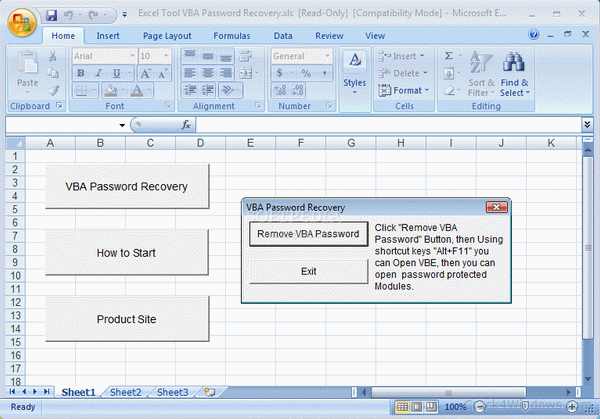
Dombajsoft:
- Passwords of any length and character set are supported and removed in seconds. Locked VB projects can be unlocked instantly.
- Secure password removal without damage to files, plus it will automatically backup.
- This software supports Office 97 to 2013, and 365 file formats of all supported VBA host applications. And, it works on all MS Windows platforms, including Windows 8.1 and 2012 Server.
- Features include allowing you to view the VBA code in PowerPoint PPA Add-ins, removing the protection applied with a high office version, in a lower office version, and repairing damages.
- Full money back guarantee, in the unlikely event of a failure.
The second site is: www.apasscracker.com
Apasscracker:
The main advantage of Apasscracker is that it has a very user friendly interface (a password can be recovered in just one click, no additional programming skills are needed).
- VBA passwords are recovered instantly, regardless of the password length.
- Apasscracker supports Microsoft Office 95 to 2013, but only for Excel, Powerpoint and Word.
Now, both of these programs do a great job at being able to get through VBA passwords. They both come with free trial versions, however, be aware that the trial versions do have their limitations (if they didn’t, there would be no point in calling them ‘trial’ versions).
Check : Download Windows 8 Pro ISO Download for FREE
There are limitations to both of these. If you happen to need the password for an older file, then Apasscracker would be the better choice, as they go back to 1995. But they only do Excel PP and Word. However, Dombajsoft supports all MS Office programs from 1997. So, it depends on your requirements, as to which version you should chose to use.
VBA (Visual Basic for Application) is a component of MS Office and used by Microsoft application such as Excel, Word, etc. It is a filename extension for visual basic file and also contains the visual basic code. This file can be used to add functionality to Office suite and automate routine tasks in Microsoft Excel. But, sometimes the user may forget or lost VBA password and now users try to crack that password. Therefore, in the upcoming section, we are going to discuss all possible ways to let users understand how to break VBA password in Excel 2016, 2019 without any difficulty.
Prerequisites Before Executing Manual Approach
- Initially, you have to take a complete backup of VBA files
- XLSM files are similar to XLSX files but you must enable the macros to make .xlsm files as .xlsx.
Manual Methods to Break VBA Password in Excel 2019, 2016, 2013, 2010, 2007 or 2003
Crack Vba Password Xlsm
Go through the following workarounds that will help to crack the VBA password manually. Let us have a look:
Swap Password with Hex Editor
Reset Vba Password Full Crack Free
- Create the new Excel file (XLS) using any kind of Hex editor
- Then, you need to set a specific password in VBA field (Alt + F11)
- After that, you can save that file and press Exit
- Next, open a file which you have lately created with the help of the hex editor
- Copy each line starting with the given below keys:
CMG=….
DPB=…
GC=…
- Using Hex Editor, you can open a file in which you want to break the password and paste these copied lines from a dummy file
- Now, you will save the Excel files and, then exit to break VBA password in Excel
- Open the Excel file where you wish to see the VBA code and next, use the common password that you have already used for dummy VBA file in the previous step
Using WinZip / WinRar
- Change the file extension of .xlsm into .zip
- Through the WinZip / WinRar, start the ZIP file and then, select the .xl folder
- Now, you extract the vbaProject.bin file and, then open that file in Hex Editor
- Search and replace the DPB with DPx and save that particular file
- Under the Zip file, you can replace the previous vbaProject.bin file with this latest one
- Again, you have to change the file extension from ZIP to XLSM file
- Start the Visual Basic in MS Excel, choose Tools and VBAProject Properties. Then, select Protection Tab and now, you can add a new password and save .xlsm file
- Close and re-open the VBA file with a new password.
Using Workbook
- First of all, you can open the workbook in which all protected sheets are available
- Press Alt+F11 to verify or open the Visual Basic Editor. Next, type Insert-Module and paste the following code into the right corner of the window
- Now, close VB Editor screen and navigate to the worksheet that you wish to unprotect
- Type the Tools-Macro-Macros and then double-click on the password breaker in the given list.
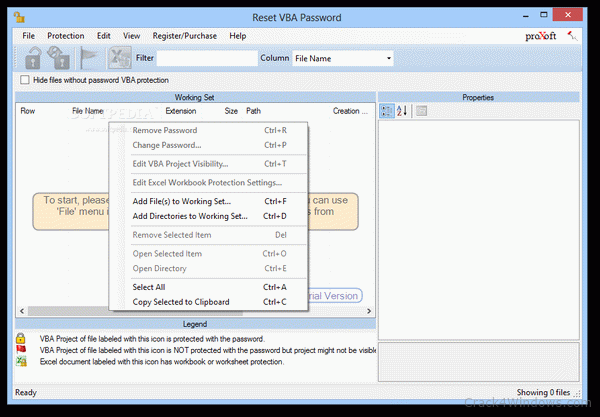
Professional Way to Break / Open VBA Password in Excel 2016
If the above-described methods do not work well then, users can take help of an automated solution. Out of which, one such application is the VBA Excel file Password Breaker tool. It is specially programmed to retrieve lost or forgotten password of VBA files without any data loss. It also supports different MS Office files like .xls, .xla, .doc, .mdb, .dot file type. The best part of this tool is that it eliminates old password and generate a new VBA Project password. It has an easy-to-use interface even a technical knowledge is not mandatory while using this tool. Here the complete working steps of the tool are listed below:
- Download and install Excel VBA Password Remover on your system
- Then, choose MS Office VBA Project file like Excel, PowerPoint, Word, etc. Click the Browse button to choose the VBA Project file
- Now, you can select the VBA project files and press Open
- Finally, the tool will automatically show the new password
Let’s Wrap Up
There are many people who have lost or forgotten their VBA password. Therefore, in this blog, we have mentioned some methods through which users can break VBA password in Excel 2019, 2016, 2013, 2010, 2007 or 2003. In case if the manual ways do provide precise results. Thus, we have suggested a trustworthy and instant solution, i.e., VBA Excel Password Breaker software. With the help of this utility, users can restore lost password in a trouble-free manner.
Comments are closed.